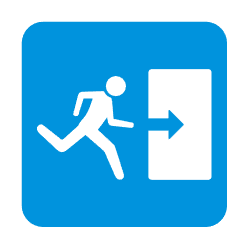Exit Door Alarms for Fire Code Compliance

Exit door alarms are one of the most effective ways to protect your commercial property, control unauthorized exits, and meet fire code regulations. But when they malfunction—beeping nonstop, failing to sound, or going off without cause—they can become more of a headache than a help. At Panic Bar King Friendswood, we specialize in troubleshooting exit door alarms and restoring proper function fast for businesses throughout the area.
Whether your alarm is battery-operated, wired into a fire panel, or integrated with access control, it needs to work correctly to ensure safety and compliance. In this guide, we’ll walk you through common issues, how to fix them, and when to call in a professional.
Contents
- Common Types of Exit Door Alarms
- How Exit Door Alarms Work
- Most Frequent Alarm Problems and What They Mean
- Step-by-Step Troubleshooting Guide
- When the Alarm Won’t Stop Beeping
- What to Do if the Alarm Doesn’t Go Off
- Low Battery and Power Issues
- False Alarms: Causes and Fixes
- How to Reset Your Exit Alarm System
- Maintenance Tips to Prevent Future Issues
- When to Call a Professional Locksmith
- Final Thoughts: Keeping Your Building Secure and Compliant
- Conclusion
- References
Common Types of Exit Door Alarms
Exit door alarms come in several formats. The most common is a surface-mounted alarm box, often integrated with a panic bar. These units activate when the door opens without authorization, emitting a loud audible alarm to alert staff or security.
Others are tied into access control systems and fire panels, which means they can be controlled remotely and send alerts to monitoring centers. Battery-operated models are popular in retail settings, while hardwired alarms are standard for schools, hospitals, and government buildings.
How Exit Door Alarms Work
Most exit door alarms are triggered by door movement or the disengagement of a locking mechanism. Once the door opens, an internal circuit is broken or a sensor is activated, causing the alarm to sound.
Alarms may reset automatically, require manual re-arming, or stay active until the door is relatched. Some include tamper switches or built-in delays to prevent false alarms.
Most Frequent Alarm Problems and What They Mean
Constant Beeping: Often caused by a low battery or improper closure. Check for latch misalignment.
No Sound on Activation: May indicate a dead battery, faulty speaker, or disconnected wiring.
False Alarms: Loose hardware, door warping, or electrical interference may trigger false activations.
System Won’t Arm: Door may not be closing fully, or an internal component may have failed.
Step-by-Step Troubleshooting Guide
1. Make sure the door closes and latches properly. Inspect the strike plate and hinges.
2. Test the alarm by opening the door fully. If no sound, check for loose wiring or dead batteries.
3. If the alarm won’t stop, confirm the door is latched and reset the unit (see manufacturer instructions).
4. Inspect for corrosion or water damage if alarm is near an exterior exit.
5. Test with new batteries or verify power connection for wired units.
When the Alarm Won’t Stop Beeping
A constant beep usually indicates a power issue or sensor fault. Confirm the door is fully shut and the latch engaged. Replace the battery or power supply if beeping continues.
If the alarm has a reset key or button, press and hold it for a few seconds to silence the alert.
What to Do if the Alarm Doesn’t Go Off
This could mean the sensor isn’t aligned, the batteries are dead, or the internal speaker is damaged. Start by checking for physical obstructions or gaps between the door and frame.
Test by opening the door while watching the indicator light or listening for a click from the internal relay.
Low Battery and Power Issues
Many exit alarms will chirp or flash an LED when battery power is low. Replace the battery with the type specified by the manufacturer (often a 9V or AA battery).
If hardwired, verify voltage supply using a multimeter. Check breakers or fuses connected to the alarm circuit.
False Alarms: Causes and Fixes
False alarms can be caused by:
- Loose strike plate or latch not aligned
- Wind or vibrations shaking the door
- Improperly set delay timer
- Defective sensor or wiring
Try reinstalling the alarm per the manufacturer’s specs or sealing the frame more securely.
How to Reset Your Exit Alarm System
Most alarms have a keyed reset or hidden push button. To reset:
- Ensure the door is closed and latched
- Insert the alarm key or press and hold the reset button
- Wait for the LED to blink or listen for a tone to confirm reset
Refer to your device’s manual or reach out to us for help resetting older models.
Maintenance Tips to Prevent Future Issues
- Test alarms monthly by opening the door under normal use
- Replace batteries every 6–12 months even if no warning is triggered
- Clean around sensors and latches to prevent debris buildup
- Inspect strike plate, door closer, and hinges regularly
Pairing alarms with a properly adjusted door closer helps ensure doors always latch, minimizing malfunctions.
When to Call a Professional Locksmith
If your alarm continues to misfire after replacing batteries and adjusting the door, it’s time to call a commercial locksmith. At Panic Bar King Friendswood, we repair, replace, and upgrade all types of exit door alarms and panic hardware.
We also verify fire code compliance, correct false alarm triggers, and retrofit older systems with modern electronic locks or alarms. Ask about our same-day service across Friendswood and surrounding areas.
Final Thoughts: Keeping Your Building Secure and Compliant
Exit door alarms are more than just loud beepers—they’re a critical part of your building’s emergency readiness and security system. When properly maintained and correctly installed, they protect your business from intrusion, liability, and fire code violations.
For a fully secure system, consider integrating alarms with panic bars, fire-rated doors, and access control solutions. We can help you find the best setup for your property and budget. Explore more tips in our article on why every business should have emergency exit hardware.
Conclusion
Exit alarms are essential for safety and compliance, but they need regular attention to work properly. If you’re experiencing problems, don’t wait. Our expert team at Panic Bar King Friendswood is ready to help businesses across Pearland, Alvin, League City, Nassau Bay, Dickinson, and Webster with quick, effective solutions.
We proudly serve zip codes 77546, 77581, 77573, 77598, and surrounding areas with mobile service, repairs, and full security consultations.
References
- Troubleshooting Exit Alarms in Commercial Settings
- How to Maintain Exit Devices and Alarms
- Tips for Maintaining Egress Doors